After I am happy with the still renders of Vincent the extra content ideas are very open to any possibilities and after this project I will still like to continue making content with the Steampunk theme because I have really enjoyed this project.

April 12 2010 (Workshop)
I have had some time to think about what I would like to do with renders of Vincent and I feel that I may have time to build a workshop scene which was suggest to me by tutors.
This scene will connect both characters (Teresa/Vincent) by showing the armour and weapons being built in the workshop by Vincent, which I feel will be a great way to end the project.
So at this point I have been busy planning out a final render scene as part of my project extra content work.
April 12 2010 (Vincent's hair)
I have been looking over my recent renders of Vincent and I am not happy with the look of his hair. I feel that the quaity of the hair can look better, plus I still have lots of triangles to spend on this character and I will add more detail to his hair
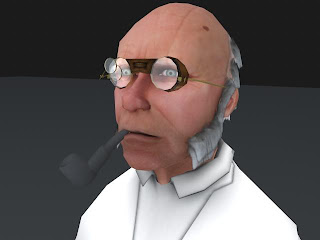
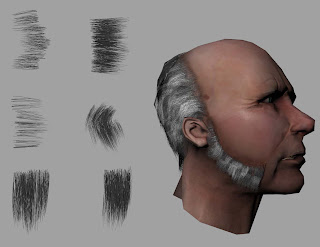
Above is examples of the improvements made to Vincents hair, which look more believable.

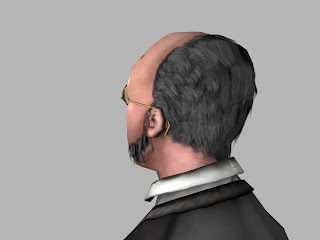
I am very happy with Vincent's hair and I will begin the rigging process.
April 19th 2010 (Building the final scene)
At this stage I am getting very close to the end of the final year, I want to make this final workshop scene so I will be multi tasking work on the final scene with working on my model book.
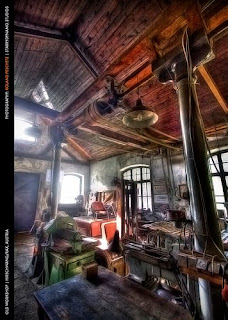
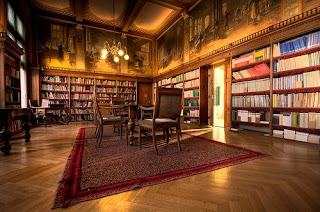
Before building the worksop scene I put together some refernces of how I would like the scene to look which is a conbination of an old workshop and classic library.
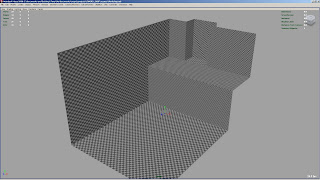
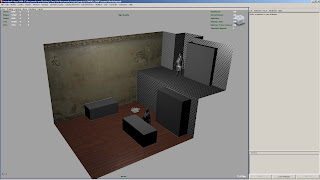
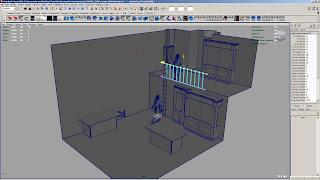

After researching what I want in the scene I started to build the scene in Maya and UV unwrap all the assets that will go into the scene. I used Vincent as I measuring for all the assets to get the correct size of each object and when this was done I imported the rigged version of Vincent into the scene.
April 25th 2010 (Final Render)
Below is one of the final renders of Vincent in his workshop environment, which is the end of this project for my degree course, however this idea has lots of potential and I will continue some future developments.

Final scene: CS3, Zbrush and Maya



























